What is Motherboard VRM section? How to repair Motherboard VRM Section? : -
What happens friends, let's know how to repair Motherboard VRM Section?
How to check which components are installed in the motherboard VRM section and which components are installed.
Have you also got worried how to repair Motherboard VRM Section? So this is the solution
VRM Section : -
Volteg Regulater Module : -
Let us know about computer motherboard VRM circuit, what problems are there in the circuit and how to fix it.So we first know that there is a VRM section in the motherboard and this VRM
What are the components bad in the section?
Which makes it easy to check and repair.
Problem with VRM Section : -
1. On turning on the computer, the CPU fan keeps running but the display does not come.2. On turning the computer on, the CPU fan stops after a couple of rounds, and the fan keeps running even when the 4 pin ATX pin is exited.
3.The motherboard does not detect the CPU.
4.When the computer is turned on, the CPU is not completely hit or hit at all, or there are some excessive hits which cause the computer to shut down.
5.On restarting the computer, the computer restarts repeatedly.
6.If we set up bios in the computer or turn on the window, then the computer hangs.
We know that a 20 pin power supply from the ATX SMPS is installed in the motherboard and a 4 pin power supply from the SMPS is also installed in the motherboard, so here we get the 4 pin power supply which is related to the VRM sex Are supplied. Where the 12 volt supply from SMPS is boosted by capacitors, coils, mosphates in the VRM circuit, the CPU is supplied by filtering the DC SUPPLY through rectification.
Motherboard Repair : -
Motherboard VRM Section Repair : -
First of all you check the SMPS whether it is correct or bad by giving power to the SMPS which will check the green, black wire from the 20, 24, pin connector which remains, if the fan is not running then the SMPS is bad. And if the fan is running then the SMPS is correct, the SMPS is correct, then after that the 4 pin ATX power supply from the SMPS is checked to check if Volteg is coming or if Volteg is coming then remove the pin and then check if ON Display will not happen.If it is not working then check Mosfet, Capacitor, Coil if it is bad, change it if Polar Capacitor is bad and change it, then look at (+) (-) and if Polar Capacitor is bad It swells from the top and below. Polar Capacitor will be seen shaking if moving is bad below
If all this is also correct, then we will check the Capacitor below the hit sounding. If even one Capacitor is bad, then put the second one to 3, 4, 5, 6, as much as everyone has put the second one, then for a long time. This will also make the customer happy, if it is not well then you check the VRM IC to check if it is right or bad, then change it (if your hand is clean then only change the VRM IC) or else Get it changed so that your problem will be fixed.








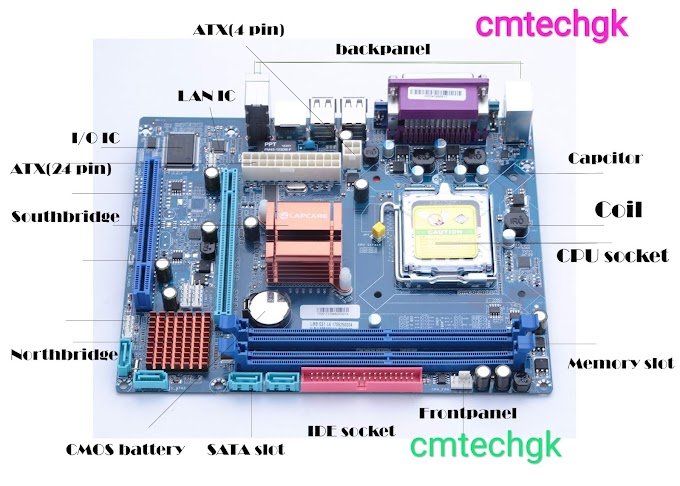

0 Comments