What is a mosfets? What are the functions, works of mosfet and how to check it? : -
Mosfet : -
Mosfet is a main component of electronic circuits such as desktop computer motherboard laptop to control the power supply in many sections of the motherboard.
Mosfet is a form of transistor in a way that turns the power on through switching.
There are mainly two types of Mosfet : -
1. P-Channel Mosfet
2. N-Channel Mosfet
Before installing any Mosfet, we have to find out whether it is Mosfet P-Channel or N-Channel.
There are mainly three ends of any Mosfet : -
1. GATE
2. DRAIN
3. SOURCE
Locating P-Channel or N-Channel in Mosfet : -
Mosfet is P-Channel or N-Channel, to detect it with multimeter, put the red probe of the multimeter on the drain and put the black probe at the source, so that the multimeter shows some value. And if we put the Black Probe on the Gate, then it does not tell anything, then it is P-Channel Mosfet.
To detect N-Channel Mosfet with a multimeter, put the black probe of the multimeter on the drain and put the red probe at the source, so that the multimeter shows some value and if we put the red probe on the gate, then it does not tell anything. These are N-Channel Mosfet.
Checking Mosfet P-Channel or N-Channel with Multimeter : -
As mentioned above it is a switching transistor. Due to this quality, we recognize it as Mosfet, otherwise it is only a transistor, in practical terms, it looks like a transistor.
Next we will see how we will check the mosfet with a multimeter : -
Before checking the mosfet with a multimeter, we need to know how it works.
Mosfet As mentioned above, drain and source show some value among themselves, but no value comes from the gate, in case of checking Mosfet, the gate has to be triggered.
That is, whenever we check the Mosfet, then if the Mosfet is N-Channel then we have put the Black (-) Probe of the Multimeter on the Drain and put the Red (+) Probe on the Source, then at that time we have to put the Red () Probe of the Multimeter. +) The gate will have to be triggered by the probe, that is, touch the gate, which will turn on the Mosfet, in other words it is also called charging, after that, if we put the red (+) back at the source, then the multimeter beeps or the value from 0 to 500. It shows that even if we change the probe to the gate or source and apply it, it tells the same value.
After this we will once again turn off or discharge the Mosfet, to discharge, we will connect all the three pins of the Mosfet to GATE, DRAIN, SOURCE, with anything or with the fingers, so that the Mosfet will be off or Discharge, after that we will return the Mosfet If we check it, then the source from the drain will show some value and the gate will open from the drain, that is, it will not tell anything, this type of Mosfet is correct.
Conditions of Mosfet Defecting : -
1. Leakage Mosfet : -
If we are checking a Mosfet and it shows value from Mosfet Drain on both the Gate and Source side then it is Leakage Mosfet
2. Open Mosfet : -
If we are checking a Mosfet and it tells anything (open) from Mosfet Drain on both the Gate and Source side, then it is Open Mosfet.
3. Shot Mosfet : -
If we are checking a Mosfet and it gives a beep from the Mosfet Drain on both the Gate and Source side, then that shot is Mosfet.
If you are checking any Mosfet, then special care has to be taken of P-Channel or N-Channel Mosfet.







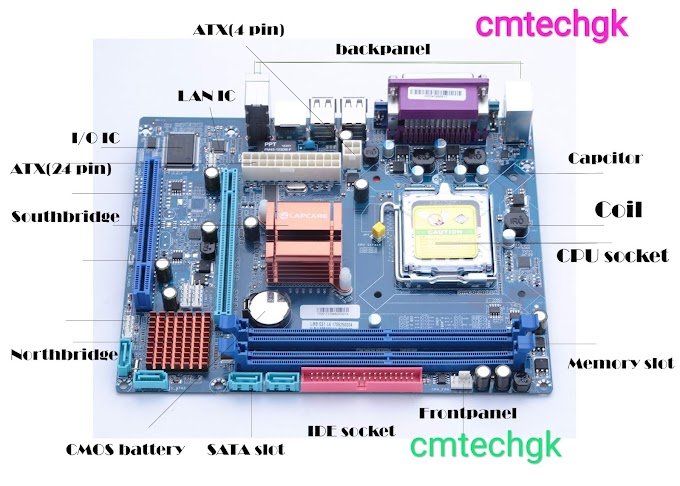

0 Comments