Hard Disk Data Recover? What is a hard disk? How to extract data from bad hard disk? : -
Hard Disk Data Recover | How to extract data from bad hard disk? : -
Come on friends today, we will know that the Bad Hard Disk Data Recover |
How to and hard disk what happens?
What are the types of hard disks?
Internal Hard Disk and External Hard
What is a disk?
So let's start
Are you also troubled when the hard disk goes bad, then this is the solution
Data Recover Hard Disk : -
Today we tell you that if your computer's hard disk or laptopThe hard disk or the hard disk of your friend or a customer nearby is damaged or If it is not able to detect, then how can we remove the data inside it?
Data Recover Hard Disk : -
So friends, if you want to get data from hard disk, first of all hard diskIt is important to have information such as what are the types of hard disk, only then you Will be able to extract data from hard disk.
What is a hard disk : -
A hard disk drive is an storage device that we use to store data Let's do it. We also call it a hard disk drive. The first hard disk IBM company Was made The hard disk drive consists of a circular disk. In which digitally save data it happens. It rotates very fast which we measure with RPM. The more rpm on the hard disk It reads data at the same speed as most hard disks 5400 RPM or 7200 RPM. The higher the RPM hard disk, the more FAST it will be.Types of Hard Disk : -
What's are the types of hard disk : -
There are two types of hard disk -
1. Internal hard disk2. External hard disk
1. Internal hard disk : -
Internal Hard Disk Drive These hard disks are installed inside the computer, so this The hard disk is called internal hard disk. This hard disk is mostly USE it. We install our software and operating system on these hard disks. These the computer is connected via an SATA or IDE interface.
2. External hard disk : -
So we know what a hard disk is and what are the types of it.We also know about IDE and SATA.
1. IDE ⇒ Integrated Drive Electronics : -
IDE hard disk is also known as PATA hard disk and has a full form Parallel Advance Technology Attachment. IDE PATA disks contain 40 Pin and This 8 Bit DATA Sends IDE PATA Drive At One Time Rate At 133 MB Transfer lets you connect two separate cables to one address cable We can see that both cables are known by different names, one is called Master and The other one is called Slave.2. SATA - Serial Advances Technology's Attachment : -
The SATA cable is used to connect to the SATA hard disk. It has only one Only the drive can be connected. This drive consists of 7 Pin, out of which 4 Pin 2 Pin work in pairs. And helps in sending and receiving files while the remaining 3 Pin is below SATA drives can transfer up to 300 MB of data every second, these data bit Sends after bit.Data record : -
Friends many times we do not know that the hard disk due to the problem in our SATA cable Don't know how to connect to the motherboard and we think the hard disk is damaged first We will check the SATA cable and the power cable because maybe it is the problem of bus cable And if there is a cable problem then we will change the cableData record : -
Friends, as we told you above that if the hard disk is not detected, you knowSo first of all we put the power cable from the SMPS to the hard disk and Will check the cable connecting the motherboard to all the cables even after checking if the hard If the disc is not detected, then the PCB mounted on the hard disk is connected to the screw driver With the help of open and take out hard disk and media motor on top of PCB If the track remains to connect then we will check it only if carbon comes on the track This problem starts happening many times that the hard disk never connects. If you are facing any kind of problem, then you should clean both the treks with a cleaner. And pack the hard disk and check it.
Data record : -
Friends, if there is loose contact or carbon in the hard disk, then in the above mentioned way you can You can correct it, even if the hard disk is not connected then the power on the PCB The component between the unit and the head unit will have to be checked.We have to confirm whether the malfunction is of the head unit or the power unit.
So let's see how we will confirm whether the malfunction is of the head unit or the power unit. First of all, we have to check the hard disk by connecting the hard disk to the SMPS If the motor is working or the media motor is rotating when the hard disk is connected to the SMPS This means that the power unit in the PCB of the hard disk of Huawei is working correctly. But the head unit is not working, so the hard disk cannot connect.
How to Tick Hard Disk Head Unit : -
If the head unit is not working, first of all the head connectors that connect on the PCB Let's first check that if carbon comes on the connector or on the track of the PCB then First clean it with a thinner if the hard disk cannot connect even after doing all this work. If we are, then we will check the component on the PCB to control the head unit if If any of these components is bad, then we will change it.You can tick the unit and retrieve the data inside the hard disk.








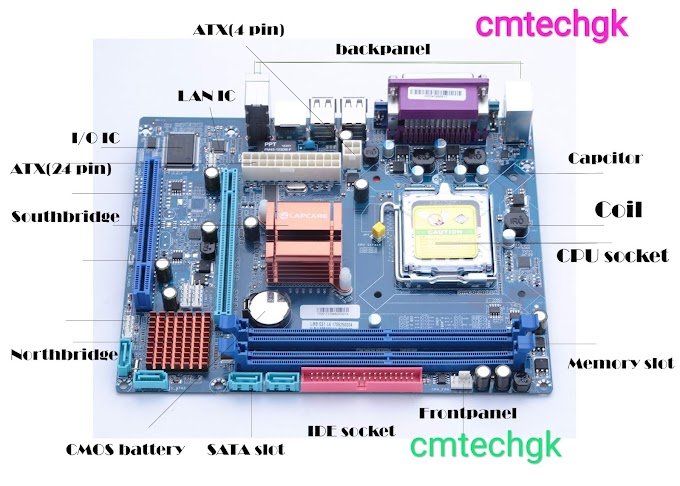

0 Comments